The Web Design Guide for Business

Understanding What You Need and Asking the Right Questions
Whether you’re just starting out or considering a major revamp businesses, retailers, organisations, schools, and communities understand that a website is essential for marketing and communication. But knowing where to start, what’s involved, how long it will take, and what’s possible might be a bit bewildering but are questions online marketers, web designers and agencies hear on a regular basis. This web design guide for business is a comprehensive list of ideas and questions which need discussing.
So, if this is you, don’t worry. You aren’t the first person to ask, and you sure won’t be the last.
We’ve put together this handy guide to help you understand the web design process – what you need to consider and what a designer might ask before signing on the dotted line. It’s not an exhaustive list but it will certainly be helpful. Of course, for more help all you need do is call or contact us here.
Answering these questions will also help your web designer immensely. Remember he/she will not know your business and what worked for a client in one industry will not necessarily work for another in a different industry.
Just be aware we use the terms web designer, marketing agency, web developer and so on interchangeably throughout so as to cover different types and sizes of business and help you get used to some of the jargon.
So folks, let’s get started!
Where Do You Start?
Maybe you already have a website. Maybe you don’t. Maybe your current website is outdated or needs refreshing. Maybe you feel you should be capturing more leads and email addresses, providing more information about what you do or servicing clients in new and different ways. Perhaps your business has grown and you need to show off more products and services.
Whatever your reason for wanting a new website there are fundamental questions your web designer will ask:
- Do you have a website?
- Why do you need a new website? What has brought you to this decision?
- What do you want it to do in terms of functionality?
- What do you expect the results to be?
- What budget do you have?
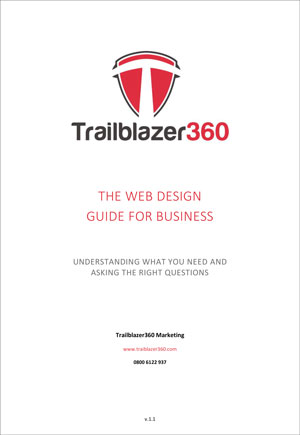
The Web Design Guide for Business
Click here to download the guide now in PDF and share with colleagues.
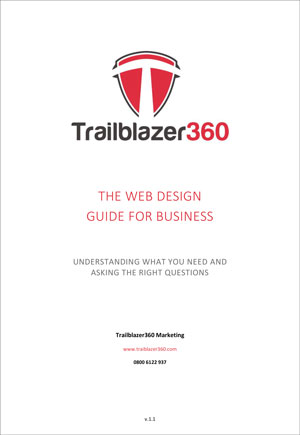
The Web Design Guide for Business
Click here to download the guide now in PDF and share with colleagues.
Your Business
Answering these questions will give your designer a better steer. The fact is many businesses don’t know what they want other than in the broadest terms: “I want an ecommerce site”, “I want something more up to date”, “I want a news section I can regularly update”, “I want to be able to capture email addresses.”
While these are hugely important a designer needs to know about your business, what you sell, what’s important etc., so he can make recommendations on design, functionality, and the type of platform you will need which in most cases will be a content management system (CMS) or ecommerce platform. Popular platforms are WordPress, Joomla, Drupal, Shopify, Magento, Volusion and Woo Commerce though there are many, many to choose from.
A designer will not expect you to know everything that’s available and a good designer will help guide you and give a better understanding of what’s possible. Design is a two-way process.
Images, Text and Functionality
You may think design is the be-all-and-end-all of a great website but it’s only part of the story. Content (typically text, images and video) and functionality (what you want the website to do) are equally as important. Websites often look great because they have great images, graphics, icons and quotes etc. Replace those with poor images and the impact is completely different.
Images
When considering images consider the following common problems:
- Images do not fit where you want them to
- You provide an image in portrait to be used in landscape
- Backgrounds distract or interfere with the subject matter
- Poor quality, blurred or out of focus
Your web designer will typically suggest three options:
- Purchase images from a stock library such as Fotolia or Shutterstock
- Hire a professional photographer
- Take pictures himself
Stock image are a great start with millions to choose from but they are not exclusive to you – anyone can buy them so don’t be surprised to see the same image or model elsewhere. If your business has a particular niche, product or relies on its unique location you may need to consider taking your own pictures – which will of course be yours to use wherever you choose.
And … Photoshop is not the solution to improving poor quality images. Start with obtaining great images. Don’t just hand a bunch of images to your designer and expect him to create a work of art!
Text
Do not underestimate how long it takes to create content. Many a website has been delayed because content simply isn’t ready. This can be a major undertaking and the time scale is often underestimated. A simple brochure site might only contain a few pages, but a business or ecommerce site might well contain dozens.
Many web designers are quite literate (well, we are!) and can assist. If they can’t write good copy or don’t have time they will know someone who can. However no one knows your business like you do so consider the following:
- How many pages do you need?
- Who will write the content, the product descriptions, services, and privacy policy? This needs to be nailed down at the start. Is it you? Your product development team? Your technical staff? Your design agency even? If your agency has completed the site but can’t put it live because you’ve not finished the content that’s your tough luck. You will still be invoiced.
- If you have a news section or blog how often will it be updated? Be honest! Don’t expect visitors to stay on your site for long if your latest news piece is six months old. You need a content calendar.
There is absolutely no point in putting a half-baked website live. It will do you more harm than good.
Functionality
Functionality can make or break your website. If you sell digital goods to be downloaded or you’re an ecommerce business, it is essential. The user experience needs to be spot on with everything working perfectly. If it’s more of a brochure site you may need to capture email addresses and drip feed more content.
Take a look at what other websites do. Functionality isn’t just rotating banners and bouncing icons (which can be distracting). It’s more about how you interact with visitors.
- What do you want visitors on your website to do: contact you, make a purchase, book an event, read your news, find out information? What are your calls to action?
- Is special functionality required: link to business systems and databases, link to a CRM?
- Do you want 3rd party advertising on your site? Do you currently allow advertising? How do you source advertising: sales staff, Google Adsense?
- Do you use marketing automation software?
- Do you use Google Analytics?
- How important is email marketing? Do you capture email addresses?
- Are you part of a wider community? Does this need to be made clear on the website? Does information need to be pulled in from another source?
- Do you need to show Tweets and Facebook activity?
- Is Trip Advisor important?
- How about customer ratings?
- Are customer comments important?
- Many businesses trade internationally. Do you require multi-lingual pages?
Email marketing is big business – and for good reason. It works. But in order to capture email addresses you need to embed the functionality into your site. You then need to create a content marketing calendar so your legions of fans are kept up to date.
Email marketing solutions can range from the simple to the complicated. Many web designers and developers may offer marketing services themselves but if they don’t they’ll know someone who can – so ask now, not after the site has gone live.
Call us on 0800 6122 937
Let us help you grow and prosper online.
The Development Process
Depending on the agency, scale and scope, several people may be involved in your new site. Sales people, a Project Manager, Technical Manager, customer services, designer, developer and more so once you’ve agreed the specs write them down in a single document – do not simply sign an invoice and have to refer back to a long list of emails!
What Do You Pay For?
An agency typically charges for two things: time and purchases. Time is the design, development, coding and integration of the website (along with all other costs that go into running a business). Purchases will include monthly or annual fees for the platform, functionality, payment gateways, email platforms, extensions and plugins, and one-off costs such as images.
Some functionality requires constant monitoring to update security patches and fix bugs so don’t be surprised if you pay an annual admin fee. This is quite normal.
Web and email hosting is always required but may/may not be provided by the design agency.
An important note on images. Many businesses assume the web designer will simply add great images. Wrong. Designers can source wonderful images but not only does choosing the right image take time, it therefore costs money. There are literally a gazillion stock images (is that a real word?) many of which are superb. You may on the other hand have a library of images you possess or choose to have a professional photographer take some just for your business.
Stock images need not cost the earth but they do cost money and are not plucked out of thin air!
Questions From The Web Designer
So, take a look at the following questions. They need no explanation. Just work through them. Take a look at your own industry. Then look further afield, browse the Net and make suggestions. You may well come up with your own questions. Great. You need to understand what you’re getting and it’s never too late to ask. Not all questions will be relevant to every business.
- In a couple of sentences describe your business
- Who are your target customers? Sector, turnover, number of employees, location
- What does your typical customer look like? Male/female, age, income level
- What problem are you trying to solve?
- Do you have a website?
- Why are you looking to change/update your website? Does it require tweaks or a complete revamp?
- Take a look at your competitors’ sites. What do you like about them? Anything? Nothing? Could you do better?
- List five competitors’ sites you like. What do you like about them?
- List five competitors’ sites you dislike. What do you dislike about them?
- Do the same for businesses outside your industry. List five sites you like and dislike. It’s likely there are positive and negative points so just jot them down.
- What role do you expect the website to play in your business? Are you purely online, or is it more informational, a brochure site?
- What are you wanting customers to do on your site? Make a purchase? Is the aim to get them to contact you or would you rather they didn’t (for example a page on technical support FAQs)?
- How many visitors do you currently get per day/month/quarter? How many are aiming for with a new site?
- Are your viewers predominantly on a laptop, tablet or mobile? Would an app be more suitable?
- How do you deliver your product or service: in person as a consultant, by post or courier, digital download, on site, in store or at a stadium, on site if you’re in construction, dining in?
- Describe the design you are looking for: clean, professional, arty, business-like, rock-and-roll, exciting? What do you particularly want and not want in a design?
- Are there specific parts of your business that need to be featured on the home page?
- Do you require third party information to be displayed on your site, e.g. Facebook, Trip Advisor, Feefo?
- What functionality do you currently have on the site? A contact form, newsletter sign-up, marketing automation, ecommerce, booking system, memberships or secure user areas, online conferencing?
- How do clients find you: search engine search, social media, word of mouth?
- What is your current marketing strategy? Sales team, social media, trade shows, networking, TV, radio, content management?
- Are you actively promoting your website: content management, social media, and downloadable content?
- Do you intend to market your new site, or will it be business as usual?
- Do you have brand guidelines: logo, font, colour scheme?
- What level of expertise does your business have in website content management?
- Will you need internal training to manage your new website?
- Do you have a budget?
Additional Services
Marketing agencies and web developers often provide other online services. For a start your website and email need to be hosted. Fees are normally charged annually. If you run an ecommerce site, take payments, or offer memberships site then you’ll need an SSL certificate to keep it secure. You may also need room to grow so consider the amount of traffic you’re getting now and the number of email addresses required now and in the future.
Designers will also provide services such as search engine optimisation (SEO), content management, Pay Per Click (PPC) and social media advertising, collectively known as digital marketing or online marketing.
All content management systems need backing up! This could be hourly, daily, weekly or monthly depending on your online activity.
- Do you need website and email hosting or do you have an existing provider?
- How many email addresses do you need?
- What level of support do you need? Are you happy for the host/web developer to get on with the job or are you prepared to manage it yourself? Renewed annually.
- Are you a retailer? Do visitors enter contact details and choose from a range of products regardless of? Then you’ll likely need an SSL certificate (secure socket layer). Renewed annually.
Time Frames
How long a website takes to build depends on many factors: amount of design, assistance from you, guidance, frequency of communications, decision making speed and authority, and all manner of criteria.
Some designers may be in talks for months before a decision is taken. Perhaps the client is waiting for a product launch, a new financial year, a new director, people to return from leave – and of course the creation of content. If you know content will take a long time, start now.
But be realistic. The more you understand what you want. The better you brief your designer. The quicker the process.
Let us help you grow and prosper online
Call us on 0800 6122 937
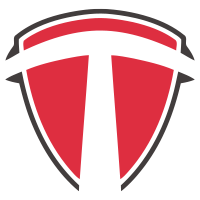
A ‘must read’ for anyone who is thinking of getting help setting up their website. There are some good tips for web designers too!!
Thanks Stephen. Glad you appreciated it.