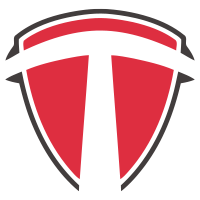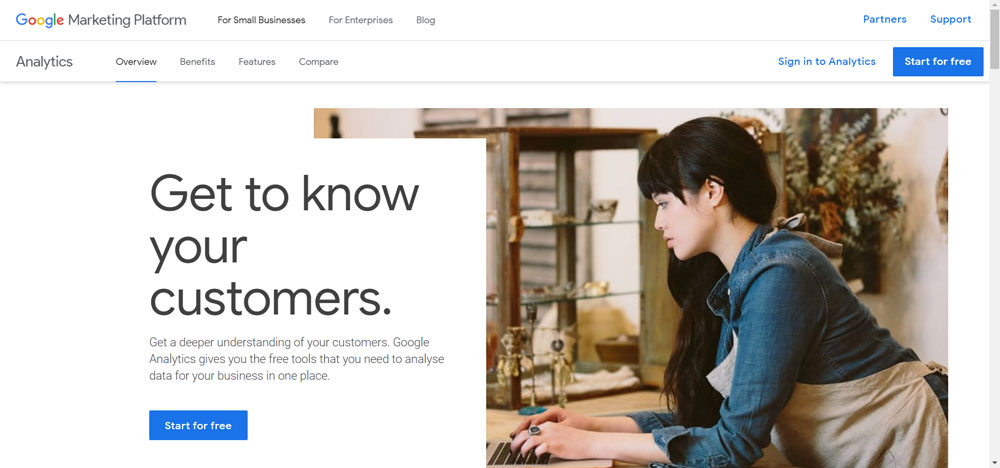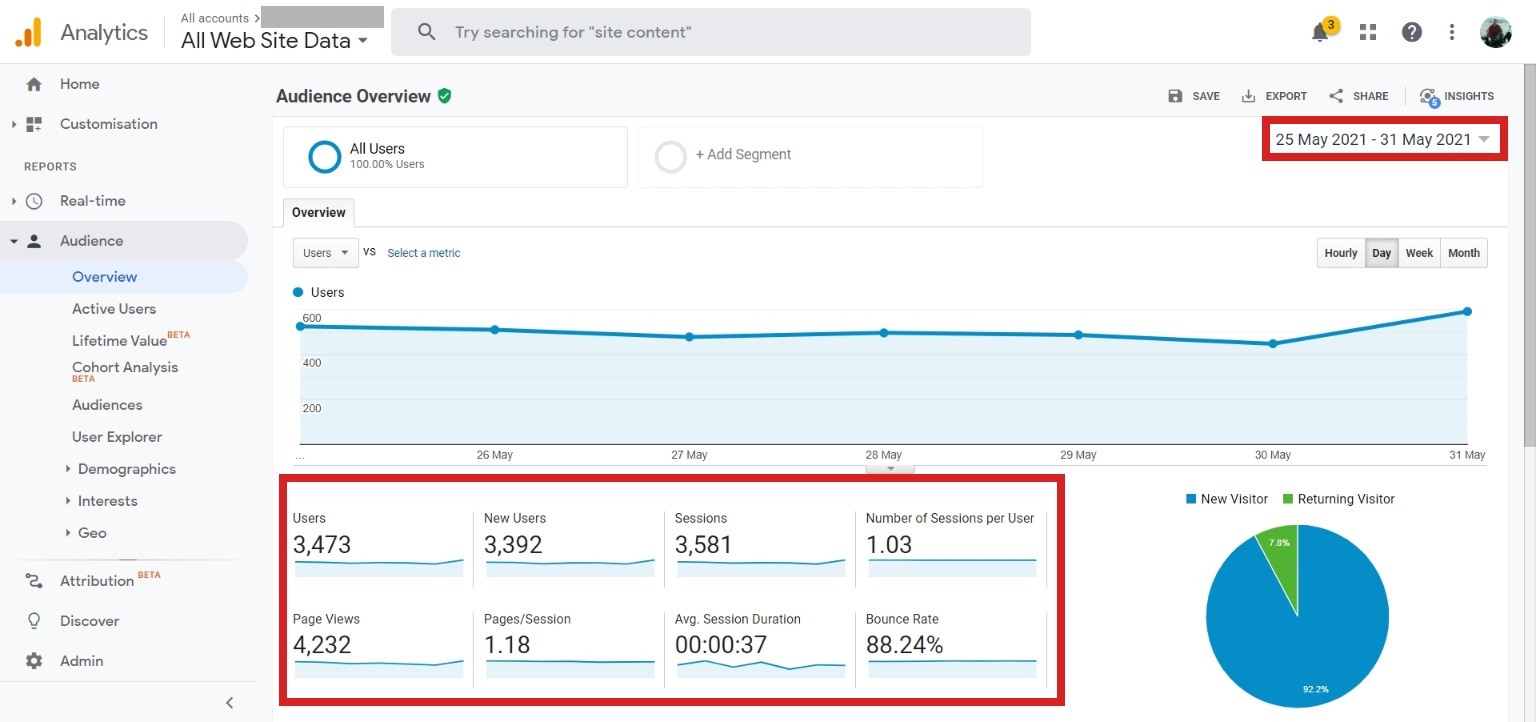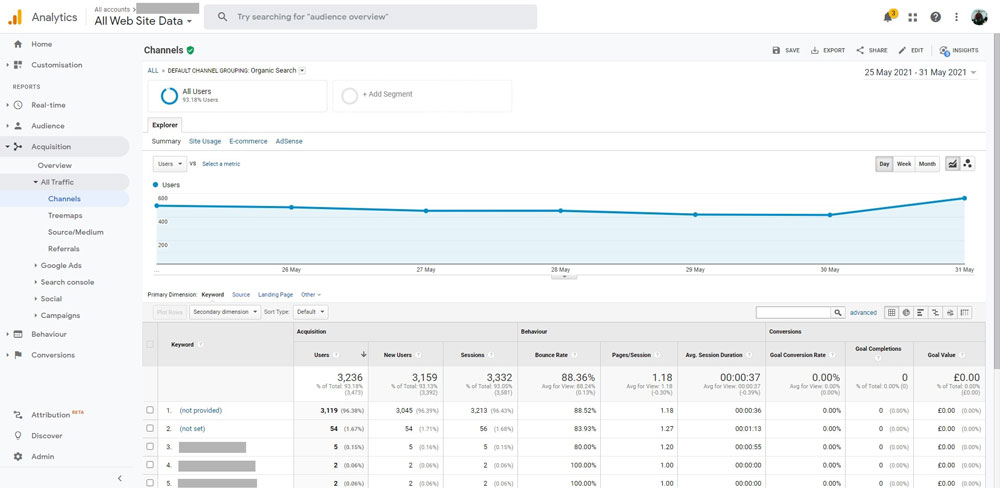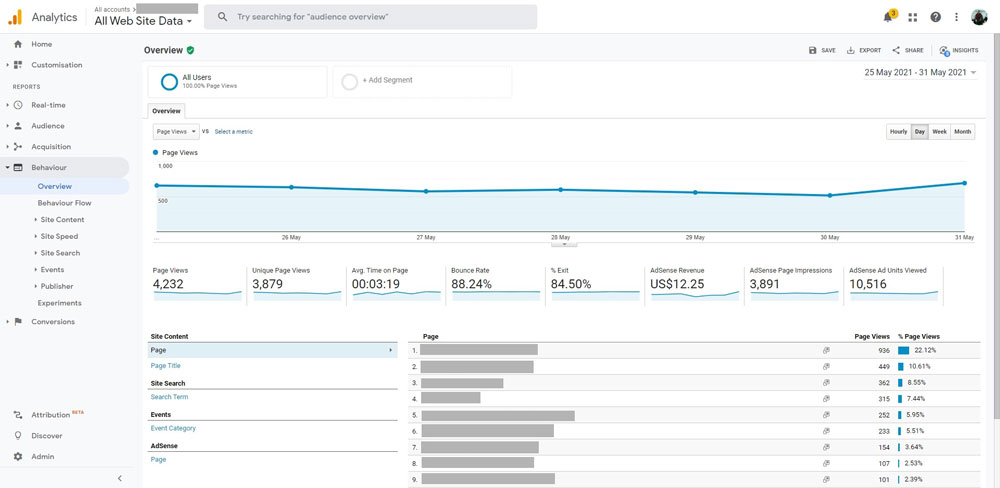How Many Hits Does My Website Get?

You may have spent £100s or £1,000s on your website. It looks great. No. It looks fantastic! But what next? Do you know how many hits your website gets?
Do you know how many people visit your website or how much traffic it’s getting? Are the results better or worse than before the revamp? Has your email campaign been successful? Are the phones now ringing off the hook? Perhaps they are, but do you know how they found out about you? Did they visit your website? Meet you at a trade show? See you in the press? Or was it by word of mouth?
Or perhaps you’re considering content marketing (blogging) as part of a wider marketing strategy and wonder how to measure its success. Well, read on to find out.
The easiest and most popular way to find out how many visitors your website gets and what people actually do when they are there is through a free platform called Google Analytics. You’ll likely have heard of it but might not be sure what it actually is, or does. It’s worth its weight in gold for any business owner or marketing team.
What is Google Analytics?
Google Analytics is a free web-based tool that enables you to see what people do when they visit your website. There is nothing to download, it is entirely web-based and online. Among other things it tells you:
- How many hits (visitors) you get over a selected time period
- If visitors are new or returning
- How many pages people viewed per session
- Which pages they viewed
- The most visited pages on your website
- How long they spent on your site
- If they downloaded anything like a How To guide, instruction manual or sales brochure
- What type of device they used: desktop, mobile or tablet
- In which country and/or city they’re located
… and so much more.
Google Analytics Audience
The image below is where the fun begins on the Reporting screen when you click on Audience > Overview on the left hand menu. On the top right you have the date range which can be changed by clicking on the drop down arrow to its right. In the centre of the page you’ll see a chart of the total number of visitors over the chosen time frame. Below that is a valuable list of data such as total number of users, number of pages per session, average time on site and the bounce rate.
The what? The bounce rate. Bounce rate is an interesting metric in that it measures if people visit other pages on your website or only the page on which they land. This metric doesn’t measure how many pages people view, just whether they view other pages or not. It’s a measure of how interesting / attractive / engaging your website really is, and a low bounce rate is generally seen as good.
Let me explain. If you only ever had one visitor and he ONLY read the page on which he landed, then left, you’d have a bounce rate of 100%. If another person visited your site and clicked to see another page (any page at all), you’d have a bounce rate of 0%. Take them together (one person leaves immediately and the other reads more) then you’d have a bounce rate of 50%.
Other interesting features include information on where your visitors are located (image below) and device overview. Don’t be afraid of clicking around and having a play. That’s the best way to understand how it works.
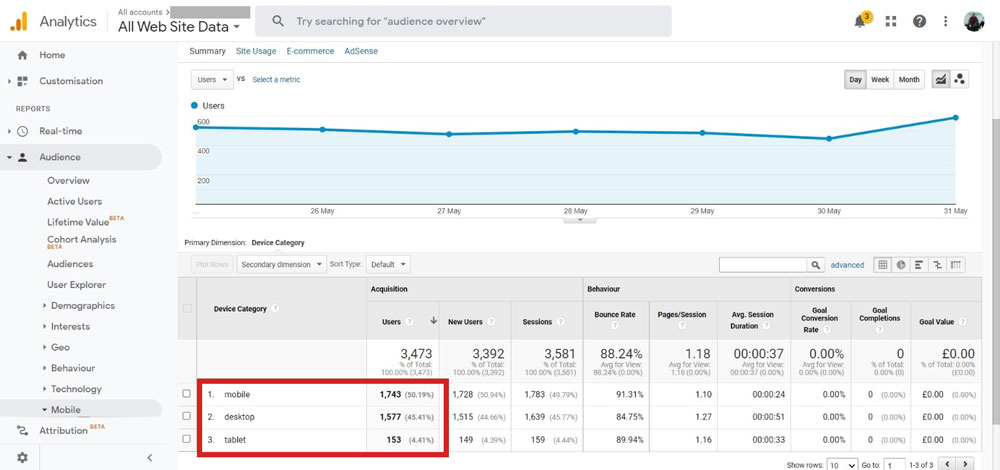
A Word on Mobile Devices
The rise in popularity of mobile devices (mobile phones, tablets, iPads etc.) has been nothing short of astonishing and when Google tries to assess how ‘good’ or relevant your website is to the user, or put another way ‘what content to show its users’, it takes into account how mobile-friendly your website is, or not. This can make a big difference to how you rank in search engines with Google now showing how useable your website is on mobile. In the world of marketing-speak, being mobile-friendly is a ‘known ranking factor’. To drive the point home Google can even rank sites differently on a mobile device and desktop.
(As an aside, Google and Bing are well-known for not disclosing the exact factors they use to rank a website. On the one hand this is understandable – it’s their secret sauce. On the other it’s frustrating as businesses want to be on page one and need to know how to do it. What is known is that there are approximately 200 ranking factors and being mobile-friendly is one.)
The image below of Bonsall Primary School in Derbyshire illustrates the difference in layout between a mobile and desktop website (at least the iPad screen is wide enough to display the website normally in landscape view).

Having to pinch and zoom is no longer good enough. While you may think that being mobile-friendly is only for retail and B2C websites – think again. On the one hand many B2B business owners are surprised at just how many mobile visitors they have; on the other you have to play by the rules set by Google and Bing even if the vast majority of visitors are on a desktop.
Click here to see whether Google considers your website mobile-friendly. Simply enter your web address, wait a few seconds and Bob’s your uncle …
Google Analytics Acquisition
So it’s all well and good understanding the big picture … but how did the user find you? This is where the Acquisition section becomes so valuable.
Acquisition Overview lets you see the channel visitors came from. Click on Overview. In the image below we see that most people came from organic search, then direct (perhaps by typing the URL directly into the address bar, or bookmarking your site), then via referrals and a small number from social. Digging further down you could create an email channel by creating a unique URL and name for a campaign, or set up an Adsense (Google advertising, or Pay Per Click) campaign to appear here.
You could then compare the success of your advertising campaigns vs organic search for example. Which channel drew the largest numbers of new users? Who stayed on site the longest? Which is the best channel for certain products, or seasonal offers? Can I get a more visitors quickly from email and social media than organic search? Are organic visitors more valuable than those from an email campaign? What are the implications? You’ll need to build an email list and generate a social media following.
By way of example, after publishing this post it will be indexed for organic search, posted on LinkedIn, Tweeted, and sent via email to all the lucky folk who’ve signed up to receive our email newsletters. Over time it will be useful to see which channel has been the most successful for this type of content. (Don’t forget that some people prefer infographics, video, How To guides, or a chat on the phone.)
This data is absolute nectar.
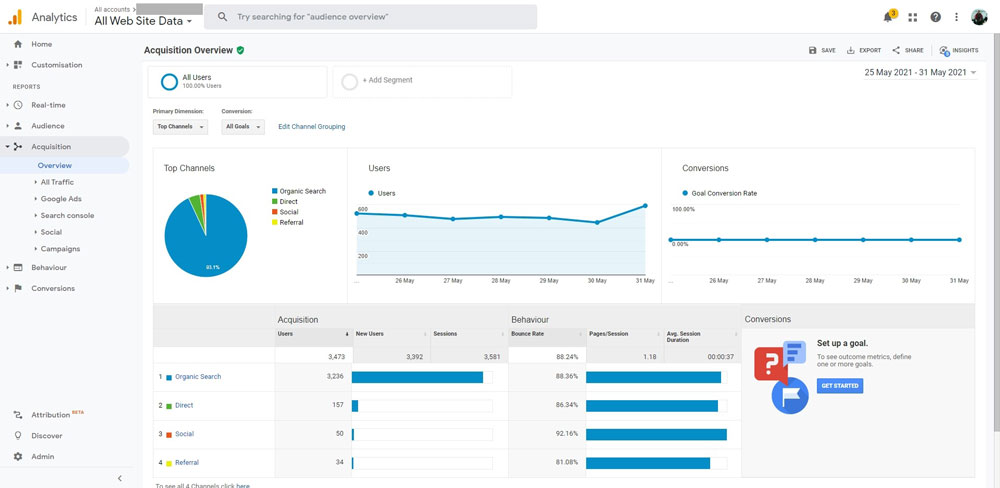
Next on the agenda are the search terms people used in Google to arrive on your site. Unfortunately this is of increasingly limited value as there are a load of ‘not provided’ values, in my opinion for quite valid reasons: Google is a hugely profitable business and has a secret formula. If everyone knew it they could game the system which is why, incidentally, Google regularly updates its famous algorithm which can knock websites from the top page to way-beyond-the-depths-of-hell if it’s believed they’ve been spammy or gaming the system to the extent that the content creeps onto page one yet its value is of limited use to the user.
In the image below you’ll see a large number of ‘not provided’ keywords. For a fuller explanation please see here.
Google Analytics Behaviour
The Behaviour Overview tells you what people viewed when they were on your site: top pages, how long people stayed on the page, how long pages took to load (another known ranking factor). It will also tell you any Adsense statistics.
Clicking on the left hand menu brings up more detail on the top pages (number of views, time on page, bounce rate etc.), site speed for specific pages (along with suggested remedies for problem pages), what people have searched for if you have a search function on your site, metrics related to different publishers’ content (useful if you have many bloggers) and the all-important In-Page Analytics.
The latter function is a great way to see where people are clicking on your site by showing a heat map and percentage of clicks on that page. From experience however it is quite buggy. If you find it doesn’t work I suggest installing the Chrome extension which may be suggested at the top of the page or click here and type in “Google Analytics”.
Google Analytics Conversions
Many businesses like to set goals for example, to see how many people have downloaded a piece of content, a How To guide, a sales brochure. Once completed the goal will be to go to the Thank You page which is only accessible when a the document has been downloaded. Knowing how a piece of content is can allow you to make decisions on future content. People may prefer infographics, brochures, guides … who knows?
The same can be said for ecommerce sites with the ability to track which products sold well, which didn’t, and much more. What you can set this up to do is perhaps a whole guide in itself so suffice to say that if you’re an ecommerce site then get in touch with us to set this up and sort it out.
What Google Analytics Won’t Tell You
Analytics WILL NOT tell you WHO visited your website, e.g. the name, address, email, business and so forth simply because that’s private information. It’s certainly not available to the public or a website owner.
Third party software can provide that information, but the way it generally works is in exchange for a name and email when a visitor downloads a report or publication. A cookie is placed on the visitor’s computer and their subsequent activity is recorded. This is the essence of marketing automation.
Google Analytics is also NOT good at telling you keywords (search terms) people used to arrive at your site. To find this out you need to set up another free Google tool called Search Console (formerly Google Webmaster Tools) which will be subject of another post. Bing also has the same tool called, oddly enough, Bing Webmaster Tools. These are for discussion in another post.
What Google Analytics also CAN’T tell you is anything about your competitors. It cannot tell you any of the above such as:
- How many visitors they get
- How people found their website
- What the most popular pages are
- What search terms were used to find the site
Why? Because a) it’s proprietary information, and b) it relies on adding a piece of code to a website to which only they have access.
Google Analytics isn’t difficult to set up, can be customised to the nth degree, and the data it provides is invaluable.
Let Us Show You
We can implement Google Analytics for you. Call 0800 6122 937.